Installing
Via Installer
SLTM can be downloaded from github by going over to releases under the "About" block or by clicking here.
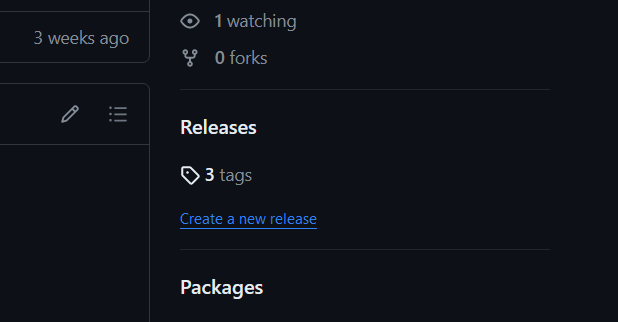
Under assets click on Installer.exe. Once downloaded run the program and follow instructions until it finishes installing.
Direct Download
You can also directly download SLTM by clicking on Windows.zip on the releases page.
Once the download finishes, open the zip file and extract it to a location of your choosing.