Mapping Explorer
This tool is used for searching through version mapping without having to run the program.
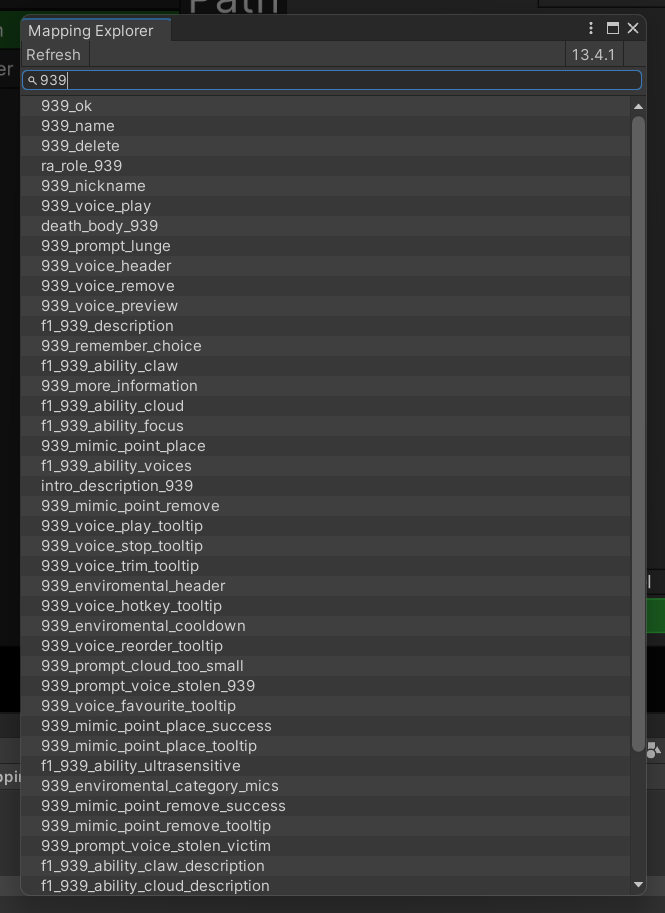
Usage
Refresh
After changing mappings, the explorer can be refreshed by the button located on the toolbar.
Version Select
The Mapping Explorer can look through multiple versions that are assigned in Resources/Project Settings/Translation.asset. Different versions can be selected by the version select button located on the toolbar.
Searching
You can use the search bar to find entries.
Copying
By right clicking on a field you can copy it's id by selecting the Copy ID item.
Getting details
By right clicking on a field you can see the file in which it's defined on the bottom of the context menu.