Fill Scene
Window for filling default values of preview entries.
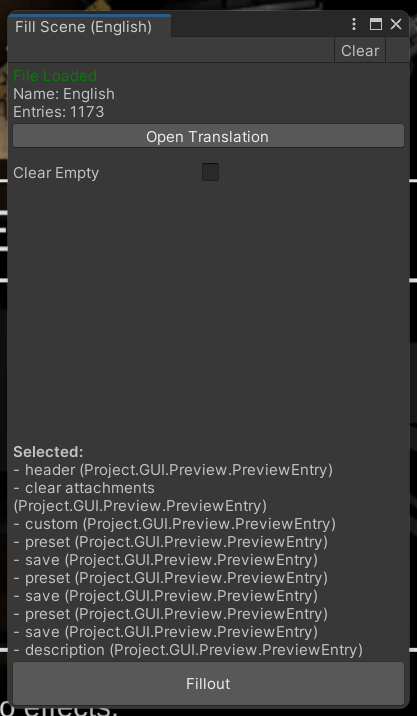
Usage
Open a .sltmf file using the Open Translation button. Once it's loaded, select elements which you want to fill and click Fillout. You can select individual preview entries or a preview scene (it's going to fill every entry assigned to the scene).
Parameters
- Clear Empty - if true, the tool will clear default values of entries that are not contained in the loaded translation.